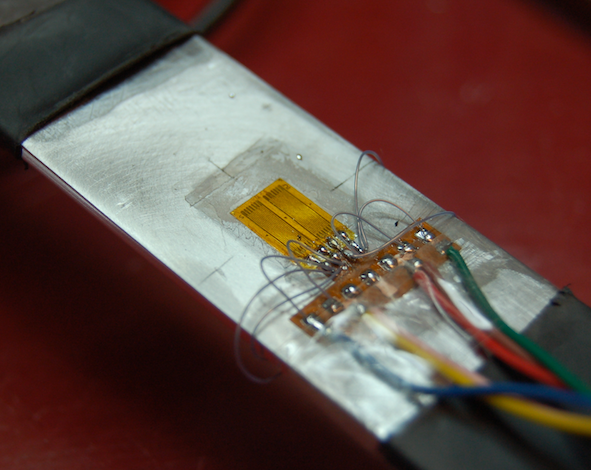Differences
This shows you the differences between two versions of the page.
| Next revision | Previous revision | ||
| sensors:capacitive [2018/11/01 18:55] – external edit 127.0.0.1 | sensors:capacitive [2022/03/22 19:49] (current) – [Example Implementation] brady.boettcher | ||
|---|---|---|---|
| Line 100: | Line 100: | ||
| An easy to use example for the Arduino environment is the {{http:// | An easy to use example for the Arduino environment is the {{http:// | ||
| + | |||
| + | Any conductive material can be used for capacitive electrodes, including conductive fabrics, papers and plastics. 3D printing with [[https:// | ||
| ===== Media ===== | ===== Media ===== | ||
| Line 111: | Line 113: | ||
| ===== Devices | ===== Devices | ||
| + | {{template> | ||
| + | |company=Bela | ||
| + | |model=Trill sensors | ||
| + | |sources=[[https:// | ||
| + | |description=Capacitive touch sensors and breakout boards | ||
| + | |datasheet= | ||
| + | |resources= | ||
| + | |notes= Bela's Trill range of capacitive sensors offer several configurations and shapes of measuring capacitive touch, interfaceable through I2C. Each type of sensor produces its own version of position sensing depending on the sensor' | ||
| + | |variants= Trill Bar, Trill Square, Trill Ring, Trill Hex, Trill Flex, Trill Craft | ||
| + | }} | ||
| {{template> | {{template> | ||