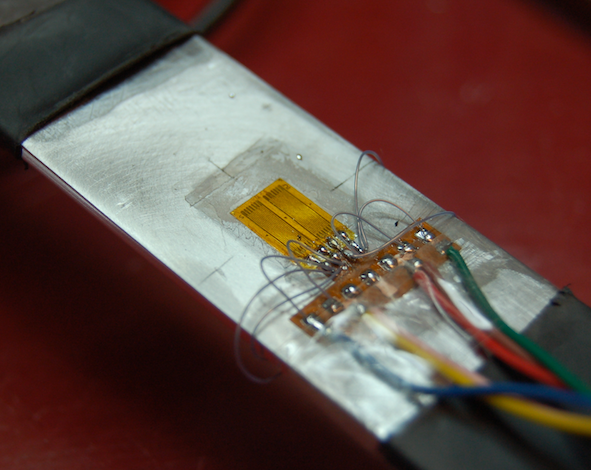no way to compare when less than two revisions
Differences
This shows you the differences between two versions of the page.
| — | tutorials:choosing_an_avr_microcontroller_for_data_acquisition [2018/11/01 18:55] (current) – created - external edit 127.0.0.1 | ||
|---|---|---|---|
| Line 1: | Line 1: | ||
| + | ====== Choosing an AVR Microcontroller for Data Acquisition ====== | ||
| + | [[http:// | ||
| + | |||
| + | The new Arduino UNO uses the [[http:// | ||
| + | |||
| + | AVR offers a number of [[http:// | ||
| + | |||
| + | =====ATmega Chips with A/D + USB Support===== | ||
| + | |||
| + | Atmel offers a range of chips with built-in USB support, but not all of them have A/D converters. The chips in the table below have either 8 or 12 10-bit A/D converts each. | ||
| + | |||
| + | ^Chip ^A/D | ||
| + | |AT90USB1286 | ||
| + | |AT90USB1287 | ||
| + | |AT90USB646 | ||
| + | |AT90USB647 | ||
| + | |ATmega16U4 | ||
| + | |ATmega32U4 | ||
| + | |||
| + | ^Packages: | ||
| + | ^USB: |LS/FS Device (+OTG) | | ||
| + | ^Fmax: | ||
| + | ^Vcc: |2.7V-5.5V | | ||
| + | |||
| + | =====Breakout Boards===== | ||
| + | |||
| + | * The [[http:// | ||
| + | * The [[http:// | ||
| + | * The [[http:// | ||
| + | * The [[http:// | ||
| + | |||
| + | =====Libraries===== | ||
| + | |||
| + | * Adrian Freed from [[http:// | ||
| + | * Also at CNMAT, Andy Schmeder has written a [[http:// | ||
| + | * [[http:// | ||
| + | * [[http:// | ||
| + | * [[http:// | ||
| + | |||
| + | =====References on A/D Conversion===== | ||
| + | |||
| + | * [[http:// | ||
| + | * [[https:// | ||
| + | * [[https:// | ||
| + | * [[https:// | ||
| + | * [[https:// | ||
| + | |||
| + | You may find a more up-to-date version of this tutorial at the [[http:// | ||